Games Development / Exercises & Projects
02/09/2022 - 02/12/2022 / Week 1 - Week 14
Ngu Kah Shin / 0347666
Advanced Interactive Design / B' in Creative Media / Taylor's Design School
Ngu Kah Shin / 0347666
Advanced Interactive Design / B' in Creative Media / Taylor's Design School
INSTRUCTIONS
The purpose of the module is to give students a basic understanding of the principles of Games Design ability to create a game in a 2D environment. This is then reflected in the design principles applied to the design of the interactive elements within 3D gaming environments.
Task 1: Game Design Document
Task 2: Art Asset Development
Task 3: Game Prototype
Final Project & E-portfolio
Mr Razif explained to class the requirements for this semester. We will be designing and creating our own 2D side scrolling/platformer game. The game design document serves as a blueprint for their game and will contain all the necessary information and visual references to develop the game. There should be a minimum of 2 levels, best is 3 levels, with the third one a battle with 'boss'. We are focusing on quality of the game (playability, elusive effect, sound), not quantity. The important thing is to learn through the process. (Past design students didn't have much prior coding experience as well! If they can do it, I'm sure we can hehe)
Fig 1.1 Mr Razif being cool
Game development components include Game design, Game art and Game technology.
Game design is the process of designing content and rule. Preproduction stage and design of gameplay, environment, storyline and character.
Elements of a good game includes some sort of storyline with a story arc:
- How what happens
- Affects someone
- In pursuit of difficult goal
- How they changes
The must-haves elements of a gameplay:
- Challenge (obstacles, enemies, environment which will give punishments) no excessive!
- Strategy (develop a way to navigate thru difficult situations) (need a a pattern in order to be able to strategize)
- Chance (balance it in various forms and most of the time will be in ‘rewards’ (opposite of challenge)
- Choice (common in RPG games, interactive story, affects progression of story)
- Luck (like chance, but not definite and unable to formulate any strategy to obtain any ‘luck’
Task to do:
- Submit Blog
- Join our Whatsapp Group
- Pick one game from https://thedesignschool.taylors.edu.my/gamezone, analyse the things you like and the things you don't like, and suggest improvements to the game. Write it in your blog.
Game review & analysis:
Zapper Snapper by Hanif Razif
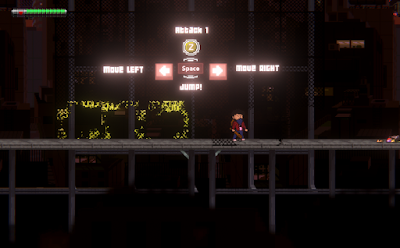 |
| Fig 1.2 Screenshot of Zapper Snapper |
- 2D Pixel art style (All about 2d art styles, What is pixel art?)
- Even though the designer used assets from the internet (as told by Mr Razif), but he was able to seamlessly blend his self-illustrated characters with assets found online.
- Personally really loved the art style. I have done pixel art myself and it really is not easy! so kudos to Hanif Rashid!
 |
| Fig 1.3 Isometric Styles |
 |
| Fig 1.4 Screenshot of Zapper Snapper |
Pros:
- Instructions are clear, with glow effects to bring contrast and importance
- Challenging barriers like monsters and gas tanks to defeat and reasonable punishment is the depletion of health bar (Challenge)
- Different levels of monsters have different difficulty in defeating
- Map is very visually interesting.
- Heart for increase in health bar (chance), player doesn't feel as though being punished all the time
- Has checkpoints! which is a cat! Meow!!!
- Speed of the controllable character is too fast, very difficult to control. This is probably the biggest issue, because I couldn't control the character as I wanted it to move. Very frustrating. Maybe I just suck. Would change the speed to that of Tamara Audrey's Misty Night
- Assumptions: maybe designer's CPU was slow, so the speed of the game on his PC is not as fast. (something to take note of! try on other CPs when trying out the game)
- Bug, stuck in one corner. Had to force quit the game.
Other games and reviews:
note to self: DO NOT do trial and error type game because Mr Razif hate it lol
Towards the end of the class, we received some wise words from our beloved lecturer.
Now that you know your senior's mistakes, don't repeat their mistakes.
- Mr Razif Mohamed
Week 2:
How to generate ideas for your game?
1 Brainstorming
- but some members may dominate over others. Have to find a balance where ideas from each members are valued and discussed.
2 Brainwriting 6-3-5
- 6 ppl writing 3 ideas in 5 minutes
- Mr Razif's favorite lol
3 Scamper
- Substitute
- Combine
- Adapt
- Modify
- Put to another use
- Eliminate
- Reverse
- https://www.interaction-design.org/literature/article/learn-how-to-use-the-best-ideation-methods-scamper
4 3(I)
- Incorportae/Include
- Improve
- Inverse/Invert
From here, Mr Razif asked the class to create our own game idea with at least 2 methods listed above. We have to think of the game story, then the gameplay, and how elements from other games where used in our game idea. We came up with the idea of inverting the mobile game 'Subway Surfers'!
Fig 2.1 Carriage Chasers game idea slides
Week 3 & 4:
Learned stuff on Unity!
Collisions in Unity are separated from the actual Sprite itself, attached as separate components, and are calculated on their own.
- Everything in your game is a GameObject.
- Rigid bodies- components that allow a GameObject to react to real-time physics. This includes reactions to forces and gravity, mass, drag and momentum.
- Box Collider- A box-shaped primitive collider, useful for items such as crates or chests. Reference to the Physics Material that determines how this Collider interacts with others.
Fig 3.1 First try after adding rigidbody2D & boxcollider2D on GameObjects
Playing with different masses to generate different outcomes:
Fig 3.2 mass set to 0.1, Fig 3.3 mass set to 0.2
Fig 3.4 correct mass set for capsule, Fig 3.5 incorrect mass set for capsule (>0)
Week 5:
Task 1: Game Design Document
The game idea that I submitted in the proposal is 2D side-scroller named Saving Moontown. The game features the protagonist, Froggo that needs to learn spells and jinxes to survive and save his town.
Fig 3.1 Presentation for Game Proposal (video)
Fig 3.2 Presentation slides for Game Proposal
Week 6-15:
Task 2: Art Asset Development
Once Mr Razif approved the game proposal, I began drawing out the sprites, objects and other elements needed in my game using the Procreate app on my iPad.
Having a moldboard and reference images really helped expedite this process and ensured the art style of my drawings remained consistent.
Fig 4.1 Collection of all my game drawing asset files
Fig 4.2 Background with obstacles (river and thorns)
Fig 4.3 Character
Fig 4.6 Spellbook 2
Fig 4.7 Game Logo
Fig 4.8 Time lapse video for one of the working files
Eventhough I designed plenty of assets, I only used a select few due to time constraints and to ensure each asset were used intentionally within the game.
Fig 4.9 Assets used in the game
The asset of Froggo that I designed was one of the key assets of the game but will only be added in a later version due to time constraints.
Task 3: Game prototype
I also wanted to add a parallax background effect to make the game more immersive and visually enjoyable. I referred to 3 separate tutorials to get the effect right which did take up plenty of time.
In conclusion, even though there are key components of the game which are not fully coded or completed, this project has been a valuable lesson in understanding how game design works. Personally, my biggest learnings come from the project management aspect of designing a game, taking into account time management and the importance of working with a bigger team instead of individually when creating a game.
If given more time, I would complete the coding for the health bar so that the game will restart if the health of Froggo goes to zero. The same outcome will happen if Froggo goes into infinite fall. I would also finish up the second level with more characters, enemies and bullets to link if given more time.
Fig 5.3 Game video walkthrough
REFLECTION
Overall, the game development module was an enjoyable but challenging one, nonetheless.
I had difficulty following the tutorials in class because programming and game design is a foreign subject to me. Even after referring to tutorials online, it has taken me some time to fully grasp a concept which is alright. The important takeaway is that I tried. In the future, I would opt to work with a team when designing a game, delegating roles such as design, project management and coding to separate individuals to ease the workload.
I learned a new coding language, C# which was challenging at first but I became a native speaker, or should I say typer, the more I use it. Definitely more difficult than other languages that I know such as HTML and CSS, but I'm looking forward to learning more to test its capabilities.
In hindsight, taking into account the time given to complete this course, I should have scaled down the scope of the game to something less intensive. A game similar to Tetris, Minesweeper or Snake might have taken less time to design due to the minimal number of assets needed. The lesson here is to understand the capacity on person has in designing a game and utilizing resources efficiently.
In conclusion, I had a great time and was pushed out of my comfort zone. Game design was a fun, challenging experience and in the future, I will take into account my personal capabilities before building a game that might be out of my capabilities.




.jpg)


.jpg)



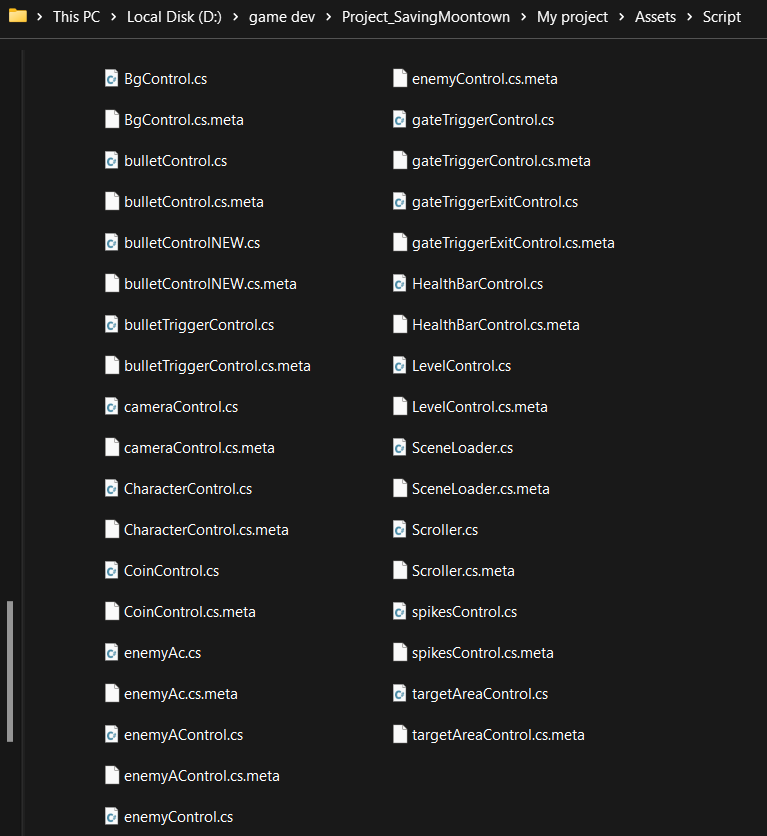

Comments
Post a Comment